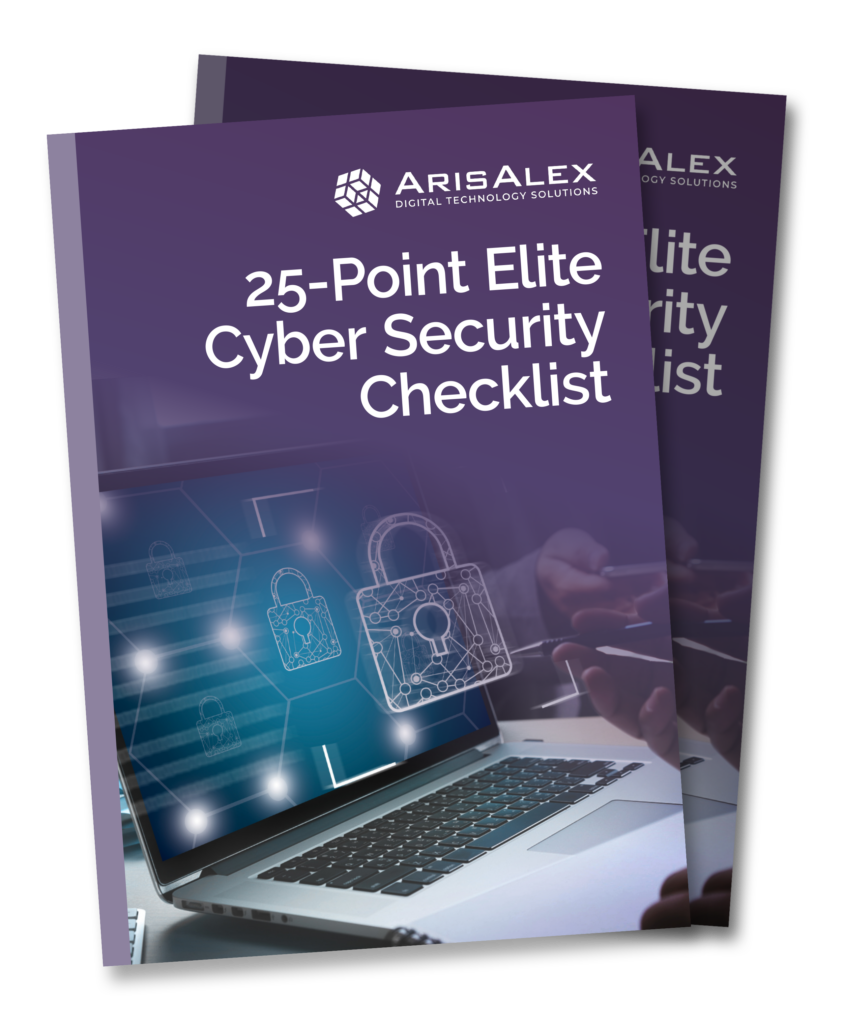According to a 2021 survey by Top Design Firms, 71% of small businesses have websites. Their primary reason for having a business website is to showcase their products and services.
Other reasons include:
- Create brand awareness
- Sell products
- Get leads for services
You can do the same thing for your business.
Nowadays, you do not need extensive coding or web development knowledge to make an attractive and functional website. You can start building your business’s online presence by following these steps.
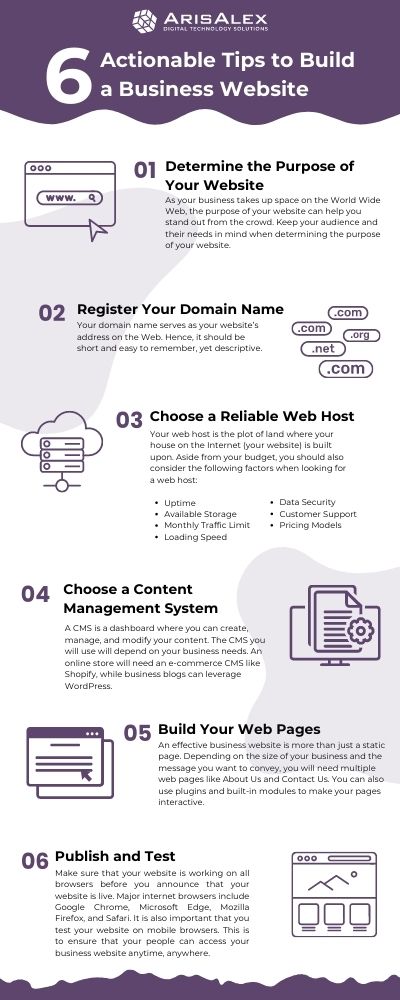
STEP 1: Determine the Purpose of Your Website
Your website serves as your home on the Internet. Other than that, it is also a valuable tool for your site visitors.
Hence, it is essential that you have a purposeful business website.
As your business takes up space on the World Wide Web, your website’s purpose allows you to stand out from the crowd. To determine the purpose of your website, you only need two things: Your target audience and their needs.
For a pastry chef in Louisiana, her target audience can be her customers. But why should they visit her website?
One reason is that they can order her delectable French macarons without going to the shop. Another reason is to make ordering custom cakes convenient. That said, an e-commerce website is what the pastry chef needs.
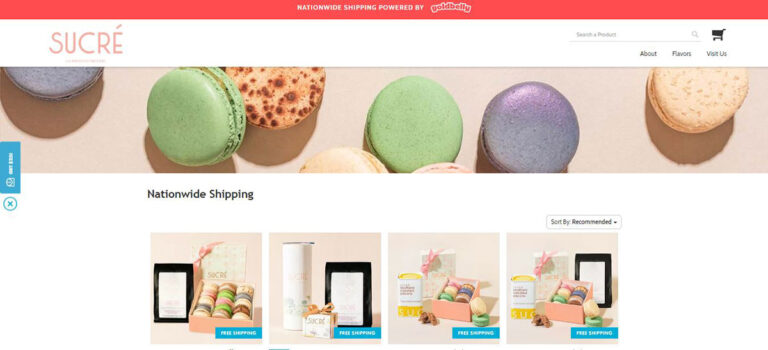
If your goal is to share baking recipes, you can start a food blog. You can then redirect that traffic to your online store, where they can buy the pastries you made or the baking ingredients you used. Another tactic is to drive traffic from your blog to your website, where site visitors can enroll in your baking classes.
That said, you do not have to be stuck on a single website type. Some businesses choose to have a blog on their website because it gives them the avenue to show their expertise and educate their target audience. It also helps their search engine optimization efforts by ensuring that their website is visible on relevant organic search results.
The key here is knowing whom your target audience is and understanding their needs.
STEP 2: Register Your Domain Name
A domain name is what people type on their browsers to visit your website. If your website is your home on the Internet, your domain name is the address.
However, choosing a domain name for your business website is not as easy as you think.
An effective domain name should be descriptive yet short and easy to remember. That said, here are three quick tips to keep in mind:
1. Choose the Right Extension
Your domain name’s extension is the “.com” you see at the end of your domain name. Aside from .com, there is also .org and .net, as well as creative domain name extensions like .photography and .ninja.
The domain name extension can determine what kind of website you have. However, as much as you want to be creative, we recommend that you stick with .com.
For one, creative domain name extensions tend to be expensive. Second, .com is easier to remember and type on the browser. Most mobile devices also suggest .com when someone types your website address on their smartphone. Otherwise, a .com button is available on their keypad.
2. Make it Unique and Brandable
It is easier to name your website when you already have a business. That’s because you can use your business name as a domain name.
However, it is vital that you make your domain name as unique as possible. In the case of the pastry chef’s website, other businesses carry “sucré” in their name. Plus, Sucre is a city in Bolivia. Hence, naming her website “shopsucre” is a smart move to differentiate her domain name from other businesses online. It is also easy to spell, so it is a win!
But what if you are starting your business and website from scratch? Should you incorporate your keyword in your domain name?
Here’s the thing: Adding a keyword to your domain name gives people insight into your website. The only drawback is that domain names with target keywords are often already taken. This is where being unique and brandable can be helpful.
An excellent is this online resource guide for fishing and boating:
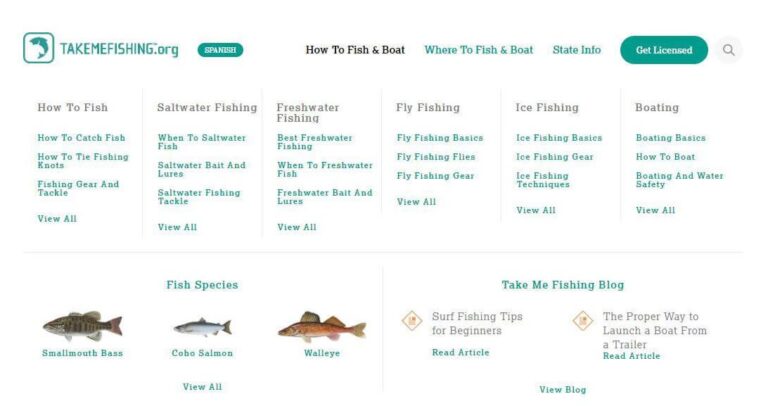
“Fishing“ is a generic word that finding an available domain name with that keyword can be few and far between. The solution is to add a word or two to make the domain name unique and easy to recall.
3. Always Leave Room for Growth
It is wise to consider a domain name related to your niche or industry. That’s because it gives people an idea of what your website is about. However, you should also ensure that you are leaving room for growth.
In the case of shopsucre.com, the domain does not limit the business from selling French macarons. Sure, it is a pastry shop, but do you know what other products you can sell in a sweet store? Cakes, cookies, and brownies!
Another example is the fishing resource guide. The domain does not limit them from writing about “how to fish.” They can also write about different species of fish in the United States and the fishing equipment you will need. Hence, including content about boating looks like a natural progression.
Now that you know what domain name to use, you should register it next. Here are five of our recommended domain registrars:
How much a domain registration costs will depend on your domain name extension, add-on expenses (i.e., web hosting), and where you are registering your domain.
STEP 3: Choose a Reliable Web Host
Your web host is like a plot of land your website is built upon. Hence, it is essential that you choose a reliable web host.
Other than the price, it would be best if you also consider the following factors:
- Uptime. This refers to how often your business website can be online. Look for a web host that guarantees uptime close to 100%. This means that your website is online virtually all the time.
- Available Storage. The web host is also where you will store your content, like images and PDF files. The storage amount you will need depends on the purpose of your website.
- Monthly Traffic Limit. Some web hosts have a monthly traffic limit. This means that after receiving a specific number of site visits, your web host can charge extra for it or prevent people from accessing your website.
- Loading Speed. Search engines will prioritize websites that load fast. Hence, looking for a web host with excellent loading speed is essential.
- Data Security. Cyber security is a big deal nowadays. Hence, you should choose a web host with data security features like an SSL certificate and DDoS protection.
- Customer Support. Suppose you are not tech savvy and cannot afford to hire a web developer yet. In that case, a reliable customer support can help you navigate getting your website up online.
- Pricing Models. Web hosts let you pay on a monthly or annual basis. Go for monthly first to test whether the web host suits your business needs. If you are happy with your experience and want to enjoy the amount you can save, choose an annual plan.
BONUS TIP: Whenever possible, sign up for a free trial first or make the most of the money-back guarantee period. Doing so lets you familiarize your web host and know which functionalities you will need for your website.
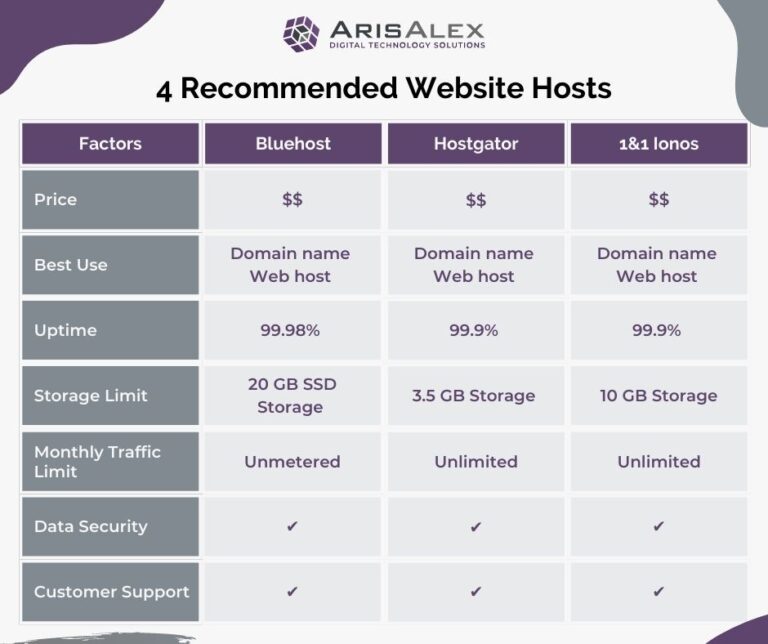
STEP 4: Choose a Content Management System
Another reason having a reliable web host is a must is because it can determine what content management system you can use.
A CMS is a dashboard where you can create, manage, and modify your content. That said, the CMS you will use depends on your business needs.
Basic Business Websites
If your goal is to build a website to promote your services and make it convenient for clients to contact you, consider using the following:
Wix
Wix is a free and user-friendly website–building platform. What‘s great about using this platform is that your website will live on Wix servers. Hence, you do not need to look for third-party web hosts. This is also ideal for those who want maximum convenience without having to do HTML coding and back-end website management.
Squarespace
If you want to build a functional website without fuss, consider using Squarespace. Because of its aesthetically pleasing design templates, this CMS has established itself as the “website builder for creatives.”
WordPress
According to the latest statistics, 4 out of 10 websites use WordPress. That‘s because this CMS is user-friendly and flexible enough to make different types of websites. It comes with hundreds and thousands of web design themes and plugins, allowing you to customize how your website looks even without coding skills.
E-commerce Websites
Setting up an e-commerce website is perfect for those who want to start an online store. You can use this to boost sales from your physical store or start selling products without having to open a shop.
Shopify
Shopify is the ideal platform if you want to start an online store. Over 10,000 businesses use this platform to sell their products online because it allows you to have a professional-looking e-commerce website in minutes.
WooCommerce
If you use a WordPress website and want to add an online store, consider using WooCommerce. It is a plugin that lets you create and customize an online store. This means people do not have to visit another website to buy from you.
Regardless of what CMS you choose, these platforms are easy to optimize. Some have built-in SEO functionalities, while some can be optimized using plugins. That’s why using any of these CMS means you are halfway through your battle to appear on the search engine results page.
STEP 5: Build Your Web Pages
An effective business website is not just about having a static page. Depending on the size of your business and the message you want to convey, you may need to have multiple pages. In addition, an effective web page must have compelling content and high-quality images and graphics.
Here are four essential pages that every website must have:
1. Homepage
It is often the first thing website visitors see. Hence, they should be able to immediately and clearly understand the objective of your homepage.
In this example, the homepage features a simple copy and a self-explanatory header image. The calls-to-action also directs new visitors and returning customers in their respective directions.
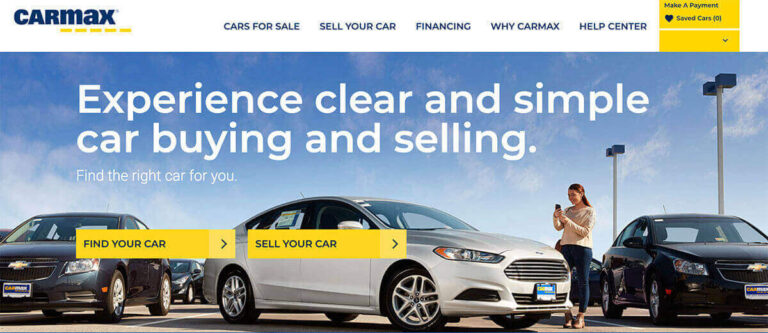
2. About Page
This page is where you can elaborate on your business. This includes your mission and vision, the clients or customers you serve, and why they should choose you.
The About Page is where you can brandish your pen to do a bit of storytelling. Doing so can make you relatable and emotionally connected with people. The key here is to be bold with your statement and showcase how your business can help your customers
3. Products or Service Pages
Suppose the About Page is designed to connect with your website visitors. In that case, your Products or Service Pages are meant to turn them into customers.
In the case of Legacy Cooling and Heating, their service pages list the air conditioning and heating services they provide. They also briefly discuss the immediate benefits clients can get by hiring their services.
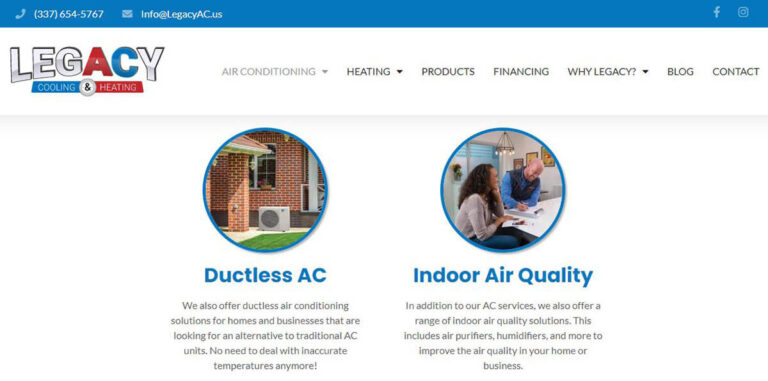
4. Contact Page
The other pages help website visitors learn about your business and how you can help them. The Contact Page is a gateway to sealing the deal.
Sure, it is only a page with your business address, contact numbers, and a contact form. You can also add a map to make it easy for your website visitors to identify your location. This is ideal if you receive on-site visits or have a physical store.
Remember that your Contact Page is one of the first things a potential client will look for to reach out to you. Hence, think of your Contact Page as a customer support tool, just like how Burger King designed theirs:
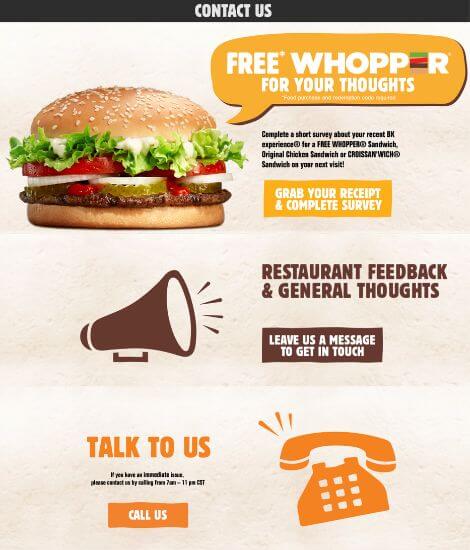
Once you have identified the pages you will need for your website; you might wonder how you can bring all of these. The answer is building a website structure.
A website structure helps you figure out how you can organize and connect your pages. It can also impact your search engine ranking, as a messy structure means a website that is difficult to navigate.
A hierarchical or tree-like structure is the most common type of website structure:
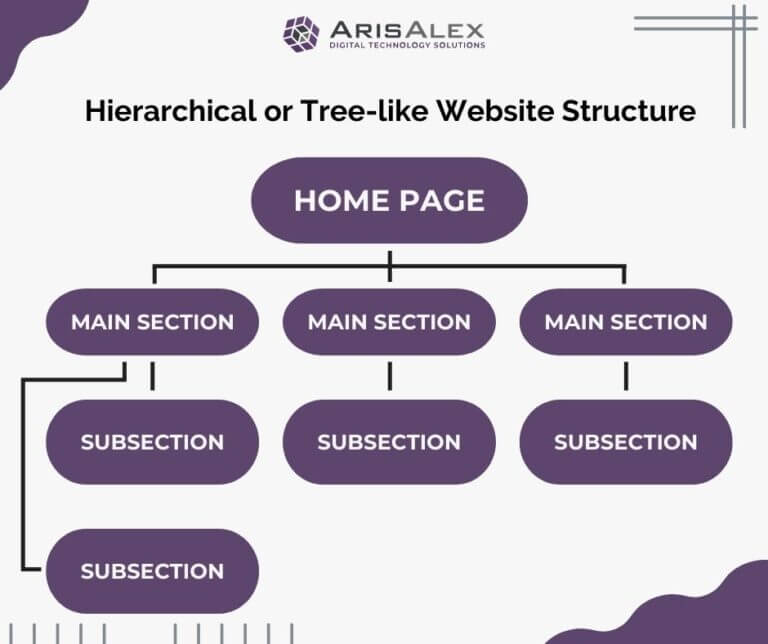
That‘s because it makes grouping your web pages easier. You can also use this tactic to group web content based on content topics.
STEP 6: Publish and Test
Now that your website pages are ready, it is time to hit the “Publish” button. However, do not announce that your website is live yet.
You must ensure that your website is working on major browsers first. Consider typing your domain name on Google Chrome, Microsoft Edge, Mozilla Firefox, and Safari. See if they are loading fast enough and whether your pages are rendering correctly.
It is also vital that you test your website on mobile browsers. This ensures that your people can access your business website anytime, anywhere.
Build Brand Awareness and Establish Your Credibility with an Effective Business Website
A business website lets you showcase your products and services and establish credibility online by being visible on relevant search engine results. If you own a store, you can use your website to make it convenient for customers to buy your products.
Nonetheless, you need to follow these six steps to build an effective website:
- Determine the purpose of your website
- Think of domain name
- Choose a reliable web hosting provider
- Choose a content management system
- Build your web pages
- Publish and test
Once your website is up and running, it is also essential to run regular maintenance checks. You can do it yourself if you are tech-savvy or hire a digital marketing company to help take care of things.
What’s important is that your business website is secure, represents your brand well, and makes it easy for people to do what they need.